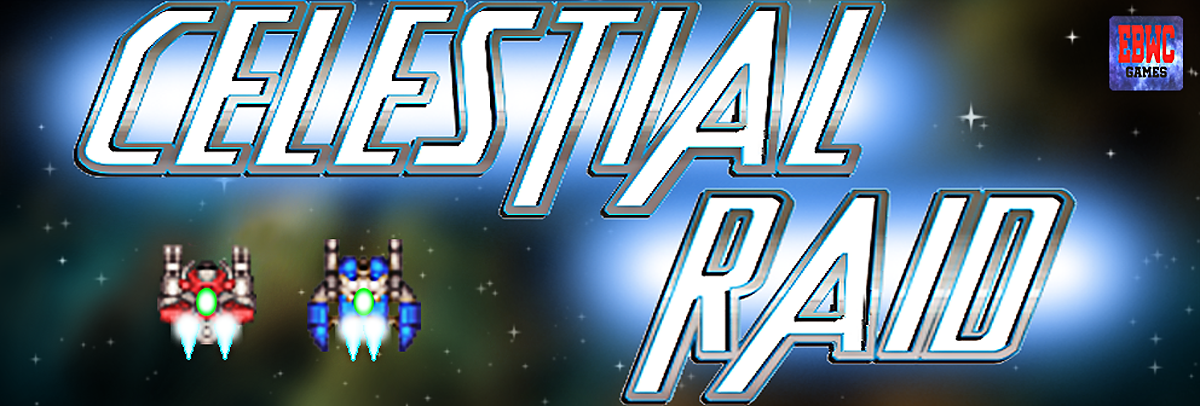
Celestial Raid
A downloadable game for Windows and Android
Celestial Raid is a vertical shmup created using GameMaker Studio. It is a blend of old-school shmup with occasional bullet-hell elements. This game is a prototype and it can be finished in a short time (roughly 30-45 minutes).
The SWARM, an army of drones led by a rogue A.I., seeks out the Terrans and attempts to destroy them. You are an elite pilot being tasked to eliminate it's leader in their HQ and rescue the Terrans!
Features:
- 6 missions with 6 bosses.
- 2 upgrades for your ship.
- 60 fps gameplay.
Default Controls:
PC Keyboard:
Move: Arrow keys.
Confirm: Enter key.
Shoot: X key.
Bomb: C key.
Pause: Tab key.
Quit: Escape key.
Android:
Move: Tap and hold.
Confirm: Tap.
Shoot: Auto-shoot.
Bomb: Tap with 2 fingers.
Pause, Quit: Back button.
Hello everyone! Hope you enjoy the game and thanks. Feedback are appreciated.
Contact email: ebgames12418@gmail.com
Facebook: https://www.facebook.com/ebwcgames/
Instagram: https://www.instagram.com/ebwcgames/
Assets of the game are taken from opengameart.org/.
| Status | Released |
| Platforms | Windows, Android |
| Rating | Rated 5.0 out of 5 stars (2 total ratings) |
| Author | EBWC Games |
| Genre | Shooter |
| Tags | 2D, GameMaker, scroller, Shoot 'Em Up, Short, Singleplayer, Space, stg, Top-Down |
Download
Click download now to get access to the following files:
Development log
- Update 3: It's on Android!Sep 21, 2018
- Update 2Sep 12, 2018
- Update 1Sep 10, 2018




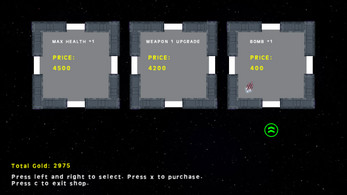
Comments
Log in with itch.io to leave a comment.
Nice game. One question do u place the enemies automatic with waves or manually?
Thanks! I used both. But mostly manually to avoid repetition.
I am trying to make a game in this style, last question
you made the player walk up with the bg or enemies down?
That's a good question. The player stays and the enemies are spawned outside the screen and move in. They are independent of the bg.
Great game that brings back the fun of retro shmup, looking forward to sequel!
Thank you so much for playing!